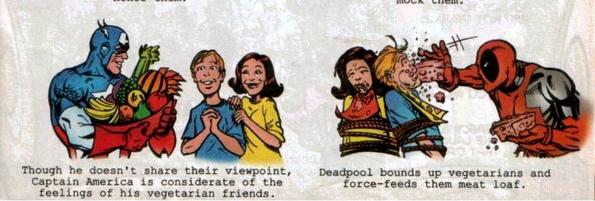Found in #linux on irc.arstechnica.com.
Rolled a New NetworkManager Package…
Rolled a new NM package today. It’s not the 0.5.0 package - it’s still 0.4.1, but I made a couple of minor improvements that were requested…
Jorge Castro mentioned that the version was the same as the one in universe, and update-manager kept wanting to overwrite it. I incremented the version “-ubuntu5” and added “-nobind1” to people know that this version’s build without bind support.
Oliver Gerlich mentioned that “/etc/dbus-1/events.d/25NetworkManager still tries to use the user and group “bind”; this fails on systems where bind was never installed.” I changed the group to “dhcp” at his suggestion. ** UPDATE: rolled a dhcdbd package – this one required a “bind” user to be on the system when installed. My dhcdbd changes that user from bind to dhcp.
Get the packages: NetworkManager libnm-glib libnm-glib-dev dhcdbd
P-4M “Speedstep” Under Breezy
I’ve got an older laptop with a P-4M that I don’t use often, simply because it’s big, loud (fan blowing all the time) and hot. It’s been running breezy as a testbed, but hasn’t been off my desk in AGES.
Last night I discovered the “p4-clockmod” kernel module. This sucker will autothrottle your P4-M very agressively for power management purposes, and it seems to work well in the limited testing I’ve been able to throw at it.
If you want to try it; do the following: * Add the gnome frequency monitoring applet to your panel. * “sudo vi /etc/modules”, then add “p4-clockmod” (no quotes) at the beginning of the list of modules * save the file and reboot
The kernel will use the p4-clockmod governor rather than the speedstep one, and on a P4-M the difference is huge. This P4 2.0Ghz would only throttle down to 1.2Ghz under speedstep, but under p4-clockmod I’ve seen it go as low as 150Mhz! lm_sensors has reported a much cooler running temperature, and the fans haven’t kicked on nearly as often. I gotta believe that this will improve battery life.
I’m Up to It Again, Another Ubuntu Breezy Package.
Adam turned me onto another cool lil package – Mail Notification. Version 1.1 is in breezy, but the current version is 2.0. Also, the Debian/Ubuntu package didn’t have SSL/TLS built in due to some license incompatibilty. I refuse to read my mail without SSL, so I built the package with SSL support. Grab the pkg from here, and enjoy.
Of NetworkManager, Ubuntu Breezy, BIND, and You.
Now that breezy’s out, as you can see from my previous post, I’ve gone and upgraded all my Ubuntu boxes. Any machines with builtin wifi, I plopped NetworkManager on. However, Adam pointed out a problem with NM in breezy — if you’re running a local DNS on your LAN, you couldn’t resolve your hosts. Of course, this is a MAJOR dealbreaker for me, as I run a local DNS at home, and we have one at work. NM failed to resolve hosts for me in either location. Bad juju.
So I started poking around, and found out that NM has a new dependency over the old warty packages: BIND. Yep, they run a caching nameserver on your machine so updating DNS is faster/easier/whatever, rather than updating resolv.conf and waiting for current DNS lookups to fail. (Background links: Dan Williams explaining NM & Bind, and how it’s OMG awesome, Some random guy explaining why this is a bad idea, and Alan Cox siding with Joe Q. Random about how BIND is the wrong answer. Also refer to these FUN RedHat bugs on NM: Bug 155422, Bug 165588.) On top of that, I would sporadically GET DNS lookups to work, but then they’d fail again. And ever after they worked, most apps would fail to resolve the addresses. No clue why.
However, I did discover that it’s possible to build NM without BIND support. So I’ve done that… I’ve built an NM package without BIND support, and I’ve removed bind9 from the dependency list. So, if you’re interested, get the package here: Rebuilt NetworkManager without BIND. I just dpkg’d it on my box and it went right in… you may need a reboot to get some stuff started correctly – at least, I know dbus needs to be bounced. Oh, and don’t forget to add nm-applet to your GNOME session to actually get it to work. Good luck!