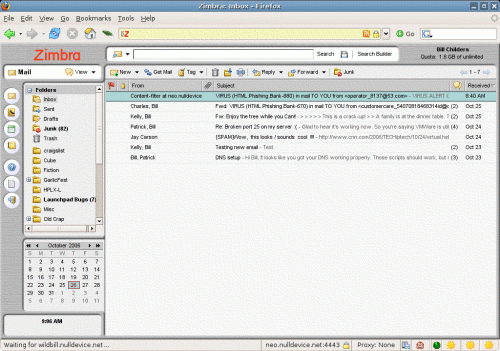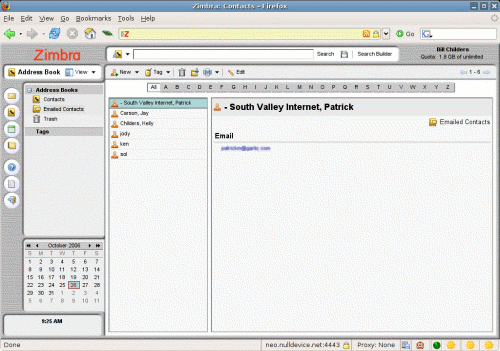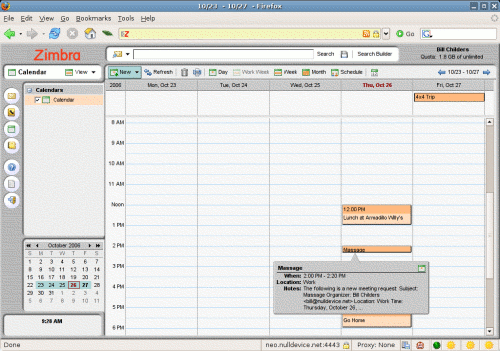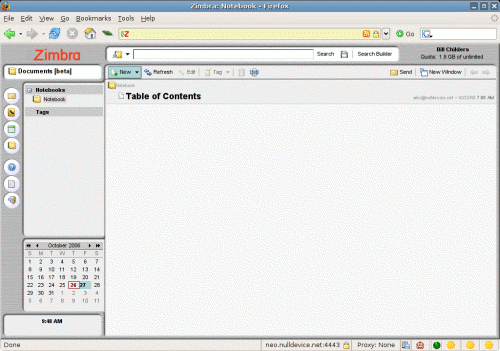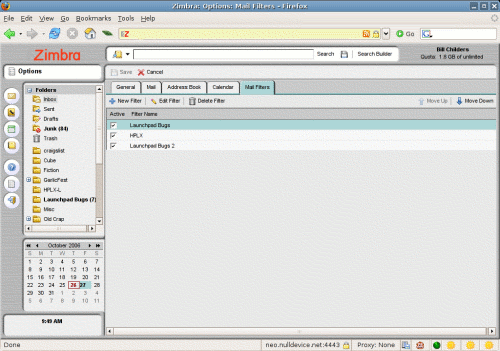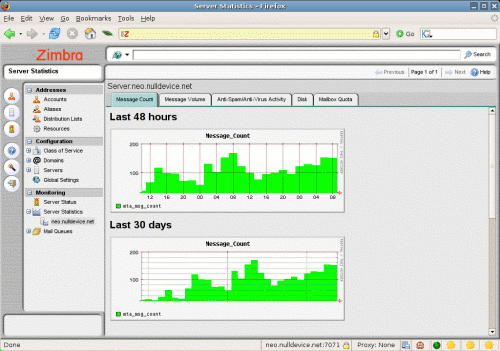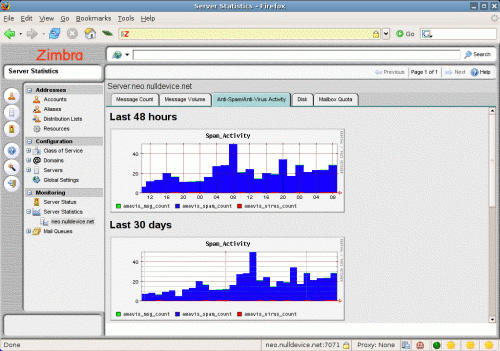I’ve been threatening to do this for some time, and I finally have. I’ve replaced the Sparc that used to power this blog with an Intel box (2x 2.8Ghz Xeon). The Sparc was very reliable, but the load on it was rapidly approaching critical mass. I’ve migrated the blog and my mailserver over to this new server - but I knew I’d have capacity to spare, so I figured I’d put the web+mailserver in a VMware Server virtual machine. We are having some tremendously stellar experiences with VMWare Infrastructure at the office, so I figured why not roll out this new server as a VM?
I’m glad I did. I’ll have a ton of flexibility (adding a virtual CPU, upping RAM, etc) and backing up the machine is as easy as copying the directory.
Anyhow, once I got the blog, webserver and other stuff migrated to the new VM I figured I’d tackle the hard part – my mailserver. I was previously running the Sun Java Enterprise System stack (affectionately called “The Pile” by us who used to (and still do) support it), so I was used to having a fairly functional webmail client. I’d been looking at Scalix and Zimbra and when Zimbra released a Ubuntu-specific version of their mailserver I knew I was there. I grabbed a copy of the Open Source version from the site, installed Ubuntu Dapper server in a VM, and threw it on the VM.
The install was surprisingly easy - I was done in less than a half hour and the documentation was clear and easy to follow. I used ImapSync to migrate the email from the old server to the new one and boom! It was all done.
Let’s take a quick look at Zimbra. Zimbra aims to be an Exchange-killer, and it seems like it’s got a great start toward that goal. It’s got out of the box IMAP/IMAPS/SMTP/SMTPS/POP3/POP3S. The webmail client is amazing - I may ditch Thunderbird and use it alone.
Here’s what the webmail client looks like:
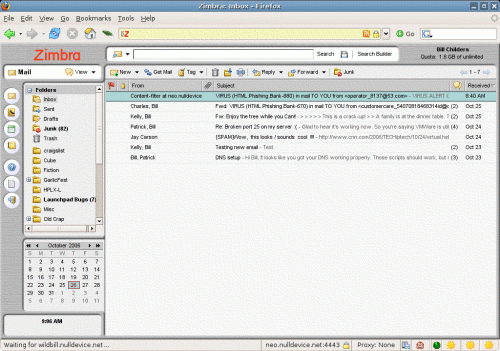
It’s got all kinds of great features. On top of that, it’s AJAX-y, so Kyle will love it. It’s got a pretty good contact manager:
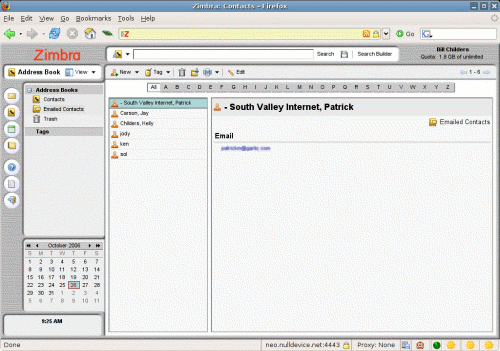
One of the coolest things about Zimbra is the excellent calendaring solution built into it. Shared directory, appointment, drag n drop, it’s all there, and works surprisingly well for a web app. I’m impressed. :)
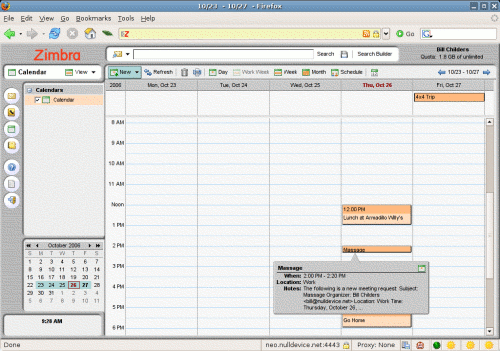
The newest feature in Zimbra 4.0 is the “Documents” feature. It’s basically a shareable wiki built into the mail client. It supports embedded documents, uploaded documents and photos, and has different access levels based on what group you’re in.
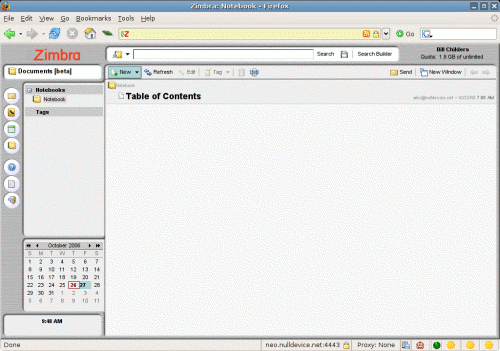
On the mailserver side, Zimbra supports server-side filters… something that’s a total must for me.
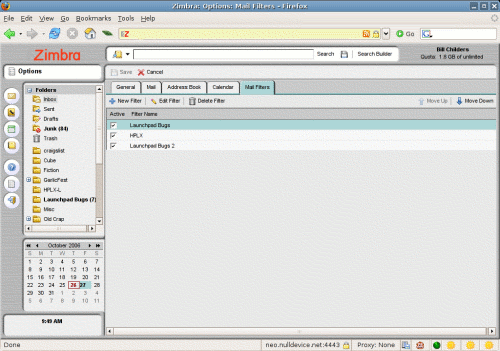
There’s a darn nice web-based admin tool built into the product as well. It even collects statistics on the server’s … status.
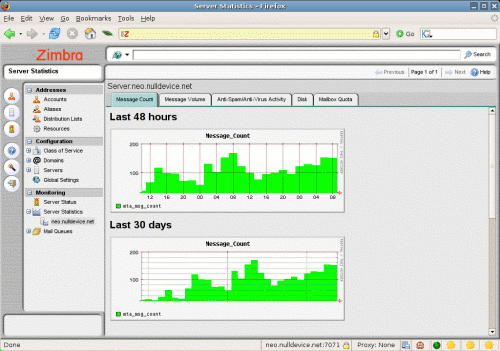 The stats engine also collects data on the built-in antispam/antivirus filters. Speaking of spam, the antispam engine works very well also. I was using vanilla spamassassin on the old box and quite a few spam messages were getting through. No more - the built-in amavisd stuff works like a top.
The stats engine also collects data on the built-in antispam/antivirus filters. Speaking of spam, the antispam engine works very well also. I was using vanilla spamassassin on the old box and quite a few spam messages were getting through. No more - the built-in amavisd stuff works like a top.
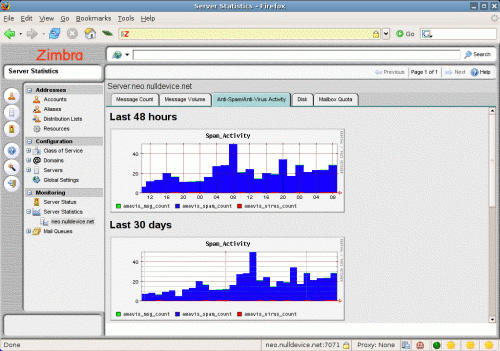
If you are in need of a mailserver or a collaboration tool, check out Zimbra. You won’t be disappointed.
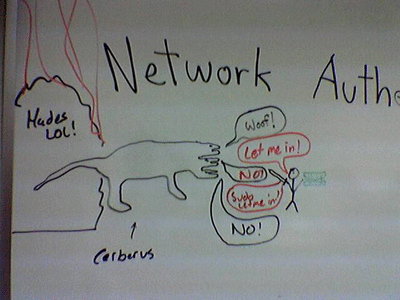 Then we had a surprise guest show up and all of our heads exploded. The end.
Then we had a surprise guest show up and all of our heads exploded. The end.