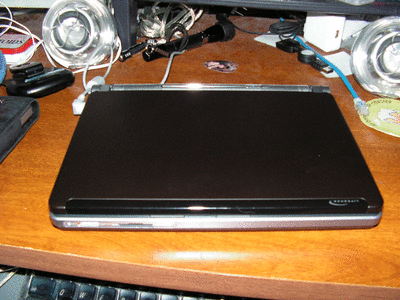Translation: Hey, guys, I got a new FujiP!
Finally got a new laptop – it’d been five years since the last new computer purchase. Every other piece of equipment I’d picked up had been used in some way. Was able to track down one of the last P7010 on newegg.com. The new P7120 isn’t a consideration for me; as the 1.8” iPod-style disk is slow, difficult to replace, and limited in capacity. I store way too much data on my system.
I have yet to get the bay battery for this lil guy, but I’ll do that next week. Breezy Badger slid right in on this machine, and I was happily surprised at the stuff that just worked out of the box. A few things didn’t work, but I’ll document those steps below. First, some mandatory pictures for the #linux and FujiPClan…
Old FujiP 2110 and new FujiP 7010
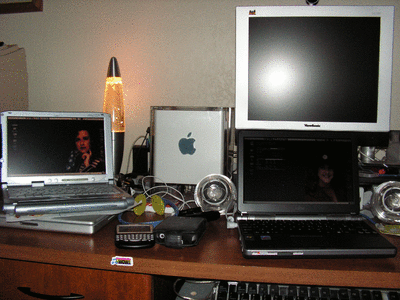
FujiP with the lid open. The flash effect really doesn’t do the screen justice – the old FujiP had an awesome LCD; but the new CrystalView LCD is simply incredible.
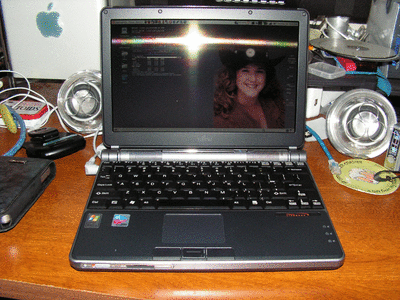
FujiP with lid closed. Sexy.
The specs on this unit are:
- Pentium-M 1.2Ghz with Centrino
- 512MB RAM
- 80GB disk
- Dual-Layer DVD+-RW burner
- Intel 2915ABG 802.11 a/b/g wifi
As I said; Breezy Badger just slid in on this box. Windows never had a chance – I booted straight to Linux and wiped the disk. (Wonder if I can apply for a Windows Refund…) Everything worked out of the box, with a few exceptions. I’ll document the exceptions below.
Video:
I had to do some tweaking to get the proper 1280x768 resolution working with DRI and DRM. Stuff I did was:
- Setup 855resolution. Apt-get that program, then edit /etc/default/855resolution so mode 5c is for 1280x768.
- I used Adam’s xorg.conf as the basis for my xorg.conf. Get my xorg.conf here.
- I had to specify which modules to load in /etc/modules – the magic order seems to be agpgart, intel_agp, drm, i915. Ubuntu builds all these modules for you; just add those lines to the beginning of /etc/modules and you’re golden.
Power Management: All I did to tweak power management was to install gnome-power-manager – it’s in universe; so just add that to your sources.list and apt-get it. :)
DVD Playback: Standard Ubuntu stuff; install libdvdread3 and then run “sudo /usr/share/doc/libdvdread3/examples/install-css.sh”. Alternatively; go to the Ubuntu Forums and get Automatix from the Customization forum, and run that.
NetworkManager: I installed my NM packages from an earlier blog post for trouble-free networking.
That’s about it. Sleep/suspend to disk worked out of the box, which is a first for me. :) I’m SOOOOOOO HAPPPPPPY!